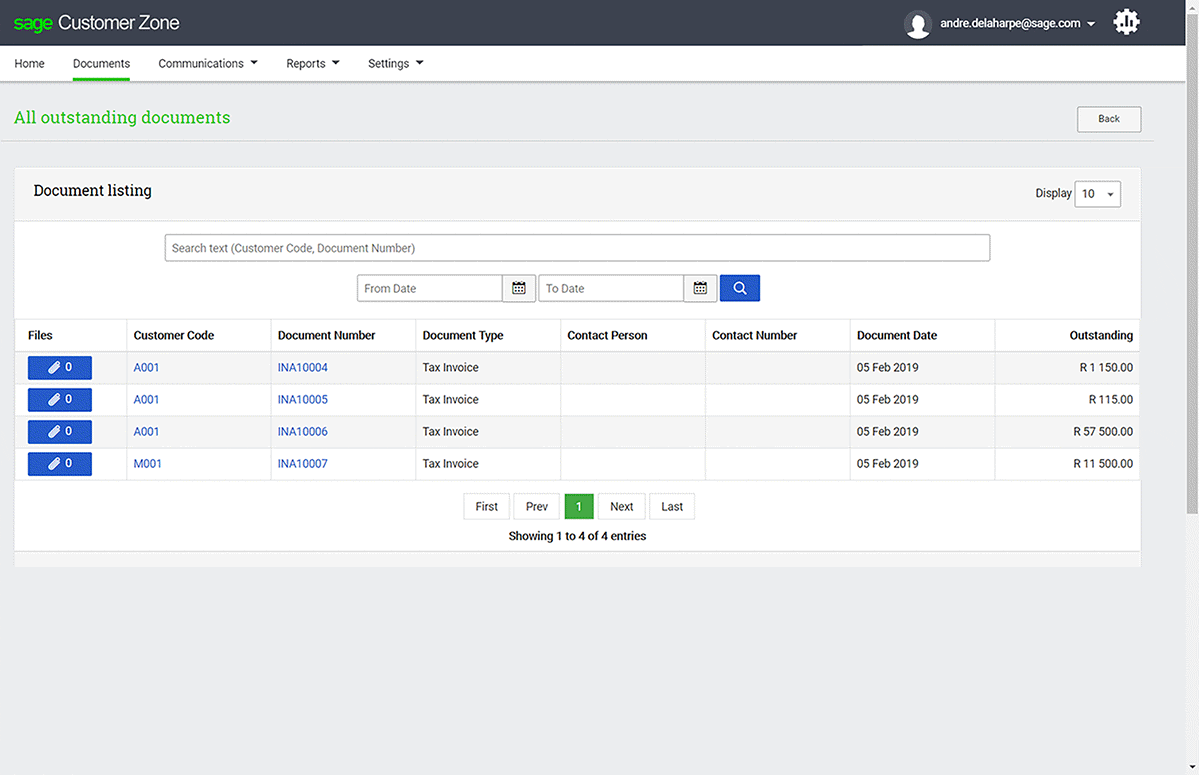Sage Evolution accounting software will provide you with business management tools to obtain a holistic view of your company by bringing all of your operating environments together.
Looking for an End-to-End business solution with best-in-class CRM and also supports job costing, invoicing and reporting?
Sage 200 Evolution delivers an entire business management solution. It’s the new way to work.
By bringing all the aspects of your operating environment together, Sage 200 Evolution is a business management solution that gives you the ability to control your financial situation as well as your relationships with your customers, suppliers and employees.

What is Sage Evolution?
Sage 200 Evolution is a cost-effective business management solution that enables you to gain full control of your business. If you are looking for integrated & holistic business management software, then look no further.
This software is user-friendly and offers simplified reporting and a lowered cost of ownership. Choose the solution that has specialized modules to cater to your specific industry-specific requirements.
Sage 200 Evolution has been developed for the African Market and complies with IFRS accounting standards and local taxes for Africa. This system gives you a competitive edge by allowing you to track, analyze and manage customer and supplier interactions within your business, enabling you to be proactive in meeting and exceeding their demands. Learn the difference between Inventory Management and Stock Control.
Sage 200 Evolution Add on Modules Overview
What makes Sage 200 Evolution different?
Here is why companies choose to work with Sage’s software.
Integrated
Sage 200 Evolution is a fully integrated business management application, with a wide range of features and functionality.
Easy To Use
Sage uses their in-depth knowledge to make their software flexible and easy to use or implement.
Specialised
Modules are created to cater for your industry’s specific needs, and seamlessly integrate with core financials which can be rapidly deployed.
Tracking
Using an advanced tool, you are able to track, analyse, monitor and report on all business interactions so that you can be proactive and insightful.
Productive
Use the unique Business Activity functionality to manage tasks and productivity within your company, as well as view these in graphical representations.
Supported
With a variety of support options (from contact centres to digital support), you can rest assured that you will have world class support for any queries you may have.
Your data is your data! We understand the need for confidentiality within your business. You need to control access to this information. Sage 200 Evolution features multi-level, menu-driven password access control. Sage 200 Evolution also enables you to control who sees what with password-protected menus.
Eliminate internal fraud and unauthorized transacting within your business with the System Audit Manager. This tool assists you to track and manage database activities for all or selected database tables allowing you to report on detailed changes for both transaction and Masterfile tables. The ideal Enterprise Resource Planning system for growing businesses.
Integrated with Microsoft® Office
Seamless integration with MS Office means that you can e-mail any report. You can use several standard formats such as HTML or PDF. You can also export data into Word or Excel, where you can perform your own complex data manipulations. This feature complements Sage’s extensive range of management reports.
A solution you can trust to secure your business data, with accurate time tracking, tax revenue management, accurate stock levels, and adherence with global minimum compliance requirements.

Three Stage Invoicing
Three Stage Invoicing
With Sage 200 Evolution Three Stage Invoicing you can issue stock, invoice a customer, and issue an invoice. You can easily select your customer, select the line item(s) they wish to purchase and issue an invoice and goods to the customer simultaneously.
Secondly, you also have the option to issue stock and print a goods issue voucher (GIV) which you can send along with your delivery staff when the goods are being sent to the customer. You can then link the GIV to an invoice.
In instances where you invoice the customer first and deliver the goods at a later stage, you can create the invoice and issue it to the customer. When the goods are ready for delivery, you can then link that invoice to a goods issued voucher(GIV) and issue the stock to the customer.
This is a solution that adapts to your workflow and not the other way around. You have the ability to enable three-stage invoicing and disable it at will.
Voucher Management
Voucher Management
The Sage 200 Evolution Voucher Management Module streamlines and automates the creation and receipt of vouchers. It is suitable for organizations that collect money for memberships, such as clubs and schools, for the purpose of audit (documented proof) and maintaining members’ financial records.
Most organizations use the Voucher management module for:
- Role-based authorizations, permissions, and discretionary limits per user
- To process accounts receivable receipts
- To process accounts payable payments advices.
- To process General Ledger (GL) receipts and/or payments
- Support for multi-currency accounts
- Customizable receipts and payment voucher layouts
- Capture and save receipts and payments for future processing
- Maintain and print audit trails
The voucher management module also caters for split allocations, allowing you to deal with one amount that covers multiple payments.
Is Sage 200 an ERP system?
Sage 200 Evolution is a feature-rich on-premise ERP solution that integrates and simplifies your business processes. At Brilliant Link, we also offer hosted solutions. Click to see how we successfully implemented a cloud solution for Refern Longrun Labels.
- Integrated business activity management functionality is woven into the core accounting package. This provides you with a holistic view of your business as both accounting and operational data reside in the same system.
- Gain more control over employee productivity with visual reports on key activities that integrate financials, sales, and consolidated customer data.
- Banking transactions flow seamlessly into Sage 200 Evolution and are automatically reconciled to your transactions. This cuts out the tedious task of manually entering data. Track even the smallest debit order or transaction.
- Track and record stock movements, optimize inventory levels, improve on-time delivery and make stock-outs a thing of the past.
- Automate and simplify the way you request items, authorize costs and pay for inventory. You will also see budgets, actuals, and commitments against your accounts.
- Intelligence reporting gives you control over key performance metrics and helps you identify important trends. Speak to our BI Consultants and learn more about the report designer.
- Maintain visibility and control of varying tax rates with the Global Tax add-on module for businesses that operate in multiple geographies and require accurate tracking of international tax.
Choose a solution that ensures that you comply with your local tax systems and simplifies VAT returns. Read about the power of automated Bank feeds and track any online payment. If you’re more interested in Cloud ERP systems then you can learn more from Brilliant Cloud. Or, Sage Intacct, a Cloud-based Financial Management Solution.
The Sage 200 Evolution business tool is built for robust and agile business performance and makes it simpler to access insights to assist you in meeting strategic goals, track tasks, manage financials, and improve customer/supplier relationships.
- Global Parts – Sage 200 Evolution Customer Success Story
- Pienaar Bros – Sage 200 Evolution Customer Success Story
If you’re looking for superior customer support and efficient implementation of your On-premise ERP solution, Brilliant Link is here to assist. Safeguard your organisation for economic growth. Stay on top of your tax, competition, and manage projects seamlessly.
See a detailed comparison of Sage 200 Evolutions, Sage 50 Cloud, and Sage One.
Service Manager
Service Manager
The Sage 200 Evolution Service Manager Module allows you to track details about repairs and maintenance to external assets as well as internal assets. The module enables you to create job cards from those processes. It is ideal for any business that undertakes maintenance and repair services.
Budgets
Budgets
Sage 200 Evolution budgeting feature is ideal for businesses who would like to keep track of their performance against the predefined targets that they have set.
You can create annual budgets from scratch or base your budgets on historical data. The ability to simply set up and manage your budgets empowers you with the advantage of greater planning power.
Units Of Measure
Units Of Measure
The Sage 200 Evolution units of measure option enable you to link different variations of units to one stock item. For example; bottles, boxes, barrels, and liters, etc.
This functionality allows you to specify units of measure for a stock item and then process transactions per unit of measure based on the conversion factor.
Inventory Optimization
Inventory Optimization
The Inventory Optimization Module in Sage 200 Evolution allows you to maintain strict control over your inventory items. Ensuring that you reorder at the right time, and update the relevant information on your inventory items regularly.
This guarantees that you order correctly and reduce the chances of stock-outs on your various stock items.
Sage 200 Evolution Overview
A list of Sage Evolution Features:
- General Ledger
- Accounts Receivable
- Accounts Payable
- Inventory Control
- Cash Book
- Unit of Measure
- Dimension Items
- Goods Received Voucher
- Import Cost Allocations
- Invoicing
- Project Tracking
- Sales & Purchase Order Entry
- Alert Management
- Advanced Security
- Microsoft® Office Integration
- Graphs
- Central Search and KPI Dashboards
- System Audit Manager
- Tax Module
- Visual Reports
- Report Writer & Stationery
- Customisation
- SagePay (Netcash)
Sage Evolution Add-on Modules:
- Lot Tracking
- Manufacturing
- Bill of Materials
- Branch Accounting
- Multi-Currency
- Multi-Warehousing
- Sage 200 Evolution Intelligence Reporting
- Debtors Manager
- Customer Account Consolidations
- Point of Sale
- Fixed Assets
- Retail Point of Sale
- Job Costing
- Serial Number Tracking
- Voucher Management
- Service Manager
- Global Tax
- Procurement
- CRM Premium
Core Features of the Sage Evolution Accounting Software
Sage System Manager. This is the system user interface that controls all the accounting software’s environment, functionality, and multi-level password security.
Sage Accounting Advanced Security. When it comes to your business, we know that security and confidentiality is a top-level priority. With the Sage multi-level password feature, you have full control of access to data.
Pastel Accounting Graphs & Visual Reports. Nothing beats visualizing your data. You can go as far as comparing your general ledger account movements for a predefined period. Use the orders module to compare sales and purchases. The sky is truly the limit.

With Sage 200 On-premise ERP software you have the assurance of quality software paired with the flexibility you need to process your daily operational data.
Use the Report Writer Module to customize standard reports and stationary per user. Gain instant access to customer and supplier balances, overdue totals, and sales/purchases history.
General Ledger with Sage Pastel Accounting. What is a business without a GL? This accounting software has no tedious month or year-ends. It uses a date-driven system allowing you to post transactions to any period at any time.
Sage 200 Evolution is an On-premise ERP system. Easily manage your chart of accounts, use the POS module to accept multiple payment methods (credit card and other payment services) at your retail stores, and simplify your payment processing.
Explore the Inventory Control Module that gives you unlimited control over your stock. This module provides you with completely customizable summarized management reports and detailed operational reports.

Your accounting software should ensure that you are aligned with the South African Revenue Services (SARS) VAT submission requirements. Sage 200 includes the generating of tax types, tax groups, and a SA VAT 1 layout report. Also known as a Tax Box Report. This allows you to consolidate transactions by reference.
It’s time you evolved to something sleeker and simpler to implement!

Simplified Business Management
Sage 200 Evolution is built with a wide range of features and functionality, complemented by fully integrated add-on modules. This makes it flexible and scalable to suit your needs.
Integrated business activity management functionality is woven into the core accounting package. This provides you with a holistic view of your business as both accounting and operational data reside in the same system.
Improve Team Collaboration
With built-in CRM functionality, your team will be empowered to streamline the way they work.
You will gain more control over employee productivity with visual reports on key activities that integrate financials, sales, and consolidated customer data.
Improve Cashflow Through Connected Banking
Banking transactions flow seamlessly into Sage 200 Evolution and are automatically reconciled to your transactions. This cuts out the tedious task of manually entering data.
Mapping of references to accounts allows for instant processing, simplifying your reconciliations.
Accurate Inventory Control
Manage inventory across multiple warehouses in real-time to ensure cost-effective production.
Track and record stock movements, optimize inventory levels, improve on-time delivery, and make stock-outs a thing of the past.
Visual dashboards give you a single view of overall inventory performance and provide an early warning of items needing attention.

Purchasing & Procurement
Automate and simplify the way you request items, authorize costs, and pay for inventory. You will also see budgets, actuals, and commitments against your accounts.
Optimize your purchasing process – from planning and order creation to vendor selection, invoicing, and payments.
Powerful Insights & Analytics
Intelligence reporting gives you control over key performance metrics and helps you identify important trends.
Slice and dice your data through ‘What-if’ scenarios that enable you to run ideas through your financials, supported by accurate data.
Increase Cashflow and Decrease Bad Debt
Gain control of income, expenses, and assets, while getting a better understanding of your future cash requirements.
You can also improve cashflow by streamlining your debt collection, with integrated functionality through Sage Pay.
Take your business management processes to new heights with Brilliant Link. An award-winning ERP vendor.

Month Ends Will No Longer Be Stressful With this Accounting Software Solution
Sage 200 Evolution
Need help immediately? We guarantee fast responses and service excellence for all queries.
Contact us today for a quote, a demo or site analysis and we will implement the right solution in your business.
CONTACT US
Email: info@brilliantlink.co.za
Physical Address
Unit 6, Boskruin View Office Park
Corner Ysterhout & Kelly Road
Boskruin, Randburg