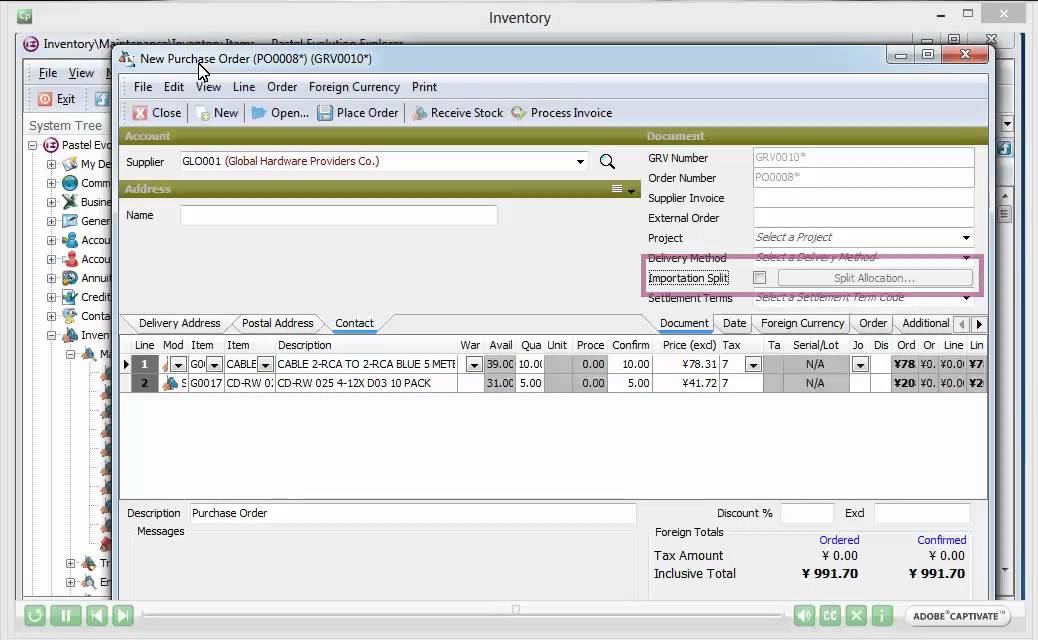The Sage 200 Evolution Inventory Control module gives you unlimited control over your stock. The system provides summarized management reports as well as detailed operational reports.
Work more efficiently within the within grids using the copy and paste feature from Excel in various inventory forms. Make quick changes in Excel and copy them back into Sage 200 Evolution.
Sage 200 Evolution Inventory Control software Unit of Measure
This feature gives you the ability to specify a buying and selling unit for each inventory item and advises which unit will be used to account for the inventory on hand. Manage your inventory more efficiently by creating multiple barcodes per item, barcodes per unit of measure and pricing per unit of measure
Dimension Items
Dimension Items give you the ability to stock items using specific dimensions such as m² and m³. You can specify buying and selling dimensions depending on the type of item and it’s perfect for environments where inconsistent measurements are sold based on client requirements.
Inventory Attributes
Define attributes per inventory item for more accurate reporting and maintaining of inventory items. Create an attribute group with attribute types to manage inventory at a more granular level.
Unlock the power of Sage Inventory Advisor and advanced stock control software.
Choose the Sage 200 Evolution Inventory Control Module to streamline your inventory management processes.

Optimizing Inventory Levels with Sage Inventory Advisor
Always maintain the optimal amount of stock to achieve target sales. Save cash and eliminate carrying excess stock with the Sage Inventory Module. It’s an investment required to achieve streamlined and optimized inventory management. Choose a solution that helps you decide on the optimal investment required and gives visibility on the best inventory replenishment times. Reduce the pressure on your working capital by avoiding purchasing excess stock with reliable inventory management software. Enjoy the ability to control and track your stock and gain visibility of insights required to achieve target. Furthermore, focus on more productive tasks and reduce the time doing manual stock counts.
Learn the difference between stock control and inventory management.
Extend Sage 200 Evolution’s power by combining the Inventory Control module with other related add-on modules:
• With Multi-Warehousing, you can create multiple warehouses or stores and move items between these stores. Define multiple bin locations per warehouse to simplify physical counts and picking of inventory.
• Serial Number Tracking serializes individual inventory items and keeps track of them by their history. The system follows their purchase, internal movement in the company, sale, and possible return for repair or refund.
• Lot Tracking lets you track items by lot, where batches of items all have the same lot number. You can specify expiry dates and a status per lot number.
• Bill of Materials allows you to manufacture or assemble items from components. The system takes the component materials out of stock into work in progress and then allows you to create finished items ready for resale.
Goods Received Voucher
This feature allows you to receive and immediately update your stock levels. This is based on a delivery note from your supplier and you do not have to update the supplier account until you receive the actual supplier invoice.
Import Cost Allocations
When you import goods, there are frequently additional costs that do not originate from the supplier. For example, you may be liable for shipping costs and/or import duties. This feature allows you to process these additional costs at the same time as the Goods Received Voucher. The stock control system uses the additional costs to calculate the item costs correctly. Without this, you have to process these costs at another time and then adjust your item costs manually.
If you prefer a cloud solution click here!
Reduce the time spent doing manual inventory counts and ensure that you always have the ideal balance of inventory and working capital. Improve fill rates, and free up 15-20% of the cash flow and time that was tied up due to excess inventory and working around the clock to double-check stock counts respectively. 15-20% of cash that you could allocate elsewhere. Looking for a cost-effective solution that enables you to track inventory in multiple locations? Drop us a line on 011 792 9521.
Month Ends Will No Longer Be Stressful With this Accounting Software Solution
Sage 200 Evolution Inventory Control
Need help immediately? We guarantee fast responses and service excellence for all queries.
Contact us today for a quote, a demo or site analysis and we will implement the right solution in your business.
CONTACT US
Email: info@brilliantlink.co.za
Physical Address
Unit 6, Boskruin View Office Park
Corner Ysterhout & Kelly Road
Boskruin, Randburg